Revive a Bricked DJI Phantom 3 Battery – Battery Tips
Today’s Tip.
How to revive a bricked DJI battery caused by excessive self discharged.
If you’ve stored your battery for a long period, chances are it has gone into deep discharged mode and the cells have lost storage capacity and can not be recharged using the stock method. This tip will enable you to revive the cells and bring it back to adequate storage level so it can be recharged as per normal.
If your battery has entered Low Voltage Cutout and cannot be reset via using my tip here:
http://droneownersnetwork.com/how-to-reset-a-bricked-battery/
AND you do not wish to pursue DJI support warranty OR you are outside the 6 months Battery Warranty Period, here’s a tip on reviving the battery’s cells.
Disclaimer: please only attempt to do this if you are confident and know exactly what you are doing. Be careful not to Short the red and black wires. Proceed at your own risk.
What you will need: 4 pairs of alligator clips A voltmeter DJI OEM charger Expired credit card
1. Carefully detach the battery’s top cover – an old credit card cut up into strips will allow you to easily unclip the cover.
2. Gently disconnect the balancing plug / loom to the IC.
3. Using alligator clips, connect the cables as pictured directly to the cells’ side bypassing the smart circuit.
4. Apply power for 5 minutes interval while monitoring the voltmeter.
5. Once the voltmeter reaches above 20.00V, you can reconnect the balancing plug and recharges the battery as per normal.
6. If it still doesn’t charge as normal – you will need to do a reset to the smart circuit as shown here http://droneownersnetwork.com/how-to-reset-a-bricked-battery/
7. Fully charge your battery and do two full cycle at low level hover.
8. Condition your battery and you are good to go.
This will revive all batteries bricked by LVC provided the cells haven’t been completely damaged due to excessive self discharge.
Enjoy and Safe flying
Lynh Phan
Check out our new Trackimo review! It’s great for drone tracking!
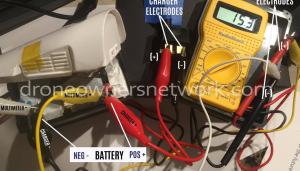






Thanks for the advice! My brand new battery (used one time) sat for a year while I was away in the military. But would not light up at all upon returning. I was unclear on step 5. Am I supposed to unplug it for a break of rest time after the 5 minute interval? If so how long? what did you mean by 5 minute interval? I ended up letting mine charge for about 20 minutes to get above 20 volts. Then I unplugged it and plugged in the loom. The lights began to flash on and off and kept doing so for a few minutes. I plugged in the charger but was showing no output voltage with my tester. I unplugged the charger and it kept flashing still for 5 more minutes despite my pressing the power button. Finally I unplugged the loom as the battery was heating up to 100 degrees. After 10 minutes of cooling I plugged in the loom again and this time the lights were all off and I turned on the battery and it says it is charge up to the 4th light blinking which I am guessing it is getting a false reading of where full charge is. So going to research online what to do next.
Does this trick may work with a Mavic Pro battery? If so, how can the battery be disassembled?
Lipo’s are super sensitive to over voltage
Hi Guys. Any chance of some better pics on how to do this please. photo is very small and i’m no 100% on any of the lingo above 🙂
Thanks
Also need to know how to do this
My DJI Phantom 3 battery is different from the one pictured. When you unclip the top there is only a small rectangular opening. You can’t access the circuit board.
You have to split the case (? glued) to access the board.
Phantom 3 connector on inside of battery has seven leads. Five are likely for the balance function.
Does anyone have a pin-out for this connector?
This is an older battery that won’t charge. I’m trying the manual charge mod as described online HERE but I’d like to connect it to a balance charger so the cells are charged and balanced.
Jeez, really …
“5. Once the voltmeter reaches above 20.00V, ” it will explode!
4s battery max voltage is 16v. (16.8v max)
This just happened to me in my bedroom, the whole apartment almost went up in flames.