Best Tablet For DJI Phantom 3 [Updated 2021] – Analysis & Reviews

Updated:
There have been numerous Drones to hit the market in the past year but the DJI Phantom 3 series is definitely the front runner. The way this tech product can be looked at compared to its rivals is like comparing the 1977 TRS-80 home computer to the recently announced DELL XPS 13 2-in-1.
Meaning that there is no comparison. The only decision you will need to make is which DJI Phantom 3 series model you will go with. The next choic you make after your purchase is which tablet is the best to utilize with this product.
The DJI Phantom is a quadcopter remote control video and picture taking drone. In order to properly use this gadget you will need a compatible tablet. We tested numerous devices and picked out the 7 best tablets to use with the DJI Phantom 3 series.
You will need one of the best tablets because you will be controlling the Phantom 3 in real time and if your tablet isn’t functioning well this could create some issues for you. If your DJI Go App freezes or is incompatible then you could end up one unhappy picture taking drone flyer.

Integrating one of the 7 best tablets to use with the DJI Go App and the DJI Phantom 3 is as if you were one of the people who sat at your computer when Google Earth hit the market looking for serial killers or UFOs then you are going to absolutely love any of the DJI Phantom 3 series Drones. Owning one of these marvelous technological gadgets is like becoming Google Earth only better! These machines take amazing photos and videos.
On top of that, you get to watch as your pseudo Google Earth gig bears fruit and you see life from a close up bird’s eye view of the landscape around you of your own choosing. Moreover, you can set boundaries for these little gadgets so they don’t get too far.
Another great feature is that if for some reason you’re out there flying but have to run into the house, or if you get distracted for some other reason, once your Phantom 3 reaches your preset boundary it will simply hoover in place!
In case you have been hiding under a rock since 2015 you might have missed the technological advancements to hit the shelves. We will break this down for you real quick before going into detail on the 7 best tablets to use with the DJI Go App and DJI Phantom 3 models. While at first glance the different DJI Phantom 3 models look the same but we can assure you that they were not all created equally.
The DJI Phantom 3 Standard
With so many different Phantom models and series this can get a little confusing if you are just beginning your research. The DJI Phantom 3 Standard model is going to run about half the cost as the more advanced models and is geared toward beginners.
Don’t let the reduced price deter your decision making though because this model still offers many of the same options as it’s more advanced counterparts. If you are new to all of this technology and just trying to get a feel for how it works, or you are buying a slice of awesome for a child or teenager, it would be a great idea to get started on the Phantom 3 Standard.

• Suitable For Beginners who require a ready-to-fly, affordable aerial platform with Intelligent Flight modes
• Flight Time About 25 mins
• Video: 2.7K/30fps
• Max Transmission Distance FCC: 1000m (outdoors and unobstructed) CE:500m
• Video Transmission System: DJI WiFi Video Downlink
• Outdoors Positioning Module: GPS Module
What this means is that the range of flight may get cut short due to an unreliable Wi-Fi streaming. Instead of having a real-time flight transmission this model instead sends images through Wi-Fi to your smartphone or tablet on the Go app.
The Standard model is essentially a glorified Phantom 2 but the great side is that this model has the same 12 Megapixel photo resolution as the Advanced and Professional models. It comes with 2.7 UHD but the same HD FPS you find in the other two models.
At any rate we will help you find the best tablet to use with your DJI Phantom 3. Another big difference is that even though the DJI Phantom 3 Standard model comes with the Phantom 2 control it has a longer flight value due to a lighter body. The reason for this is that there are some features that were not include which also accounts for the way lower price. The first thing is that the GLONASS dual positioning module is missing meaning you can only fly the drone outdoors.
DJI Phantom 3 Advanced
The DJI Phantom 3 Advanced version differs from the Professional model in battery life and camera quality. This Advanced quadcopter is configured to take amazing 12 Megapixel camera shots just like the Professional version. The big difference is in the video quality because the advanced version shoots video at 1080 p while the Professional model takes real time video at 4k quality. This version also has a shorter battery life with a 57 watt charger. The best tablet to use with this Phantom model can be found below.

• Suitable For: Aerial photographers who need an aircraft with an extended range and live HD view
• Flight Time: About 23 mins
• Video: 2.7K/30fps
• Max Transmission Distance FCC:5 km (outdoors and unobstructed) CE:3.5 km
• Video Transmission System: DJI Lightbridge Video Downlink
• Outdoors Positioning Module: GPS+GLONASS Dual Positioning Module
DJI Phantom 3 Professional
The Professional Phantom 3 is the top of the line as far as Phantom 3 goes. All the goods come with this version. It takes 12 megapixel shots, shoots 4 K video, and has a 100 W battery charge. So this version takes the best video and can stay in the air long which is always a plus.
Now that the basics are out of the way it is important to look into the best tablets to use with the DJI Phantom 3 series. We also hand- picked the best tablet to integrate with the DJI Go app and the DJI Phantom 3 quadcopter.
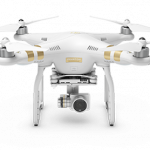
• Suitable For: Aerial videographers for whom high-quality UHD 4K video capabilities are a requirement
• Flight Time: About 23 mins
• Video: UHD 4K/30fps
• Max Transmission Distance FCC:5 km (outdoors and unobstructed) CE:3.5 km
• Video Transmission System: DJI Lightbridge Video Downlink
• Outdoors Positioning Module: GPS+GLONASS Dual Positioning Module
The importance of finding the best tablet to use with the DJI Phantom 3 Go app

The DJI Phantom 3 is going to require the best tablet that is compatible with the DJI GO app. The DJI GO app allows the user to connect with the quadcopter in real time while simultaneously allowing the user to share content. This app allows the user to see exactly what the camera of the quadcopter is seeing. Picture a bird flying high above and then out of sight for a moment.
Your DJI Phantom is now that bird and you have complete control over where it goes, what will be seen, and what will be recorded then shared. It is imperative to have a highly functional tablet so that you can stay connected with your gadget.
The DJI GO app will allow the user to control the functions one would use with a high tech camera. The DJI Go app allows you to control the aperture, shutter speed, and ISO. This is an amazing ability you won’t want to miss out on due to lag or other connectivity issues due to a poor tablet. Anything you can do with a high tech camera you now can do with a quadcopter that is hundreds of feet away from you.
The DJI Go app makes this whole process possible and will allow you to go almost anywhere on earth and see things you normally wouldn’t be able to get to.
We aren’t suggesting to go visit the 7 wonders of the world without going as far as you physically can but if you only wanted to go oh so far then you could send your DJI Phantom 3 the rest of the way to Machu Picchu or The Great Pyramid of Giza.
Best Tablet for DJI Phantom 3
While the DJI Go app is available for phones and tablets it is suggest to stick with a tablet due to some restrictions associated with smartphone use.
When using an Apple device the DJI GO App is compatible with the Wi-Fi only and cellular iPad Air, iPad Mini, and iPad Pro models. In order to utilize the Phantom 3 follow me feature you will need a device with GPS. The good news is that on these specific cellular devices you don’t need to active the phone service in order to utilize the GPS function.
Further, if you are using a tablet that is wider than 6.75” with the case included you are going to need to purchase and install an extension to the remote control itself so that it can hold a tablet up to 8.25”. Make note of this if you choose a tablet that is outside of these measurements.
The 6 Best Tablets for DJI Phantom 3
1. Ipad Mini 3
The top pick for tablets for the DJI Phantom 3 is the Apple iPad Mini 3 with a 7.9 inch Retina Display and 16GB storage.
This is our top pick because of its ease of use and integration with the DJI Phantom 3. The main reason is because of the amazing viewing and picture quality.
This table has a 2048 X 1536 native resolution, 326 pixels per inch, and the display can show up to 3.1 Million pixels at a time. Further, it has an amazing storage capacity to hold all of your video and photos as well as a being one of the easiest tablets to use in regards to streaming live video.

The runner up to the Apple iPad mini 3 is definitely the Samsung Galaxy Table A 8 in tablet.
This tablet offers many of the same features of the Apple iPad mini 3 but it has a longer battery life and more storage. The resolution isn’t as great coming in at 1024 X 768 but it is better than most of the tablets on the market that we tested for compatibility. The image and video quality is still very amazing.
This particular tablet is second on our list because it is so easy to share your content with its integrated side sync 3.0 and quick connect functions. If you are a social media guru or just really excited to share your work then this would be the perfect pick for you.

Next on our list is the Apple iPad Air 2 9.7 Inch 32 GB. This is a great tablet to utilize with the DJI GO APP and Phantom 3 because of its lightning fast download speeds and CPU performance.
Further, this tablet comes equipped with a graphic performance that blows its competition out of the water. This was one of the best tablets to take out in the field simply due to the graphics performance.

4. Lenovo Tab 4
The Lenovo Tab 4 is one of the cheapest Phantom 3 tablets on the market at only $129.00 USD. Like the now-nonexistent NVIDIA Shield, it’s a tablet with a good graphics capacity, powered by a 64-bit Quad-core Snapdragon processor.
The full HD display means that the footage you stream from your drone will look exquisite, and the fact that you can insert up to 128 gigabytes of storage means you’ll never run out of room for pictures or video. All in all this is a great tablet at an amazing price!

5. Google Nexus 9 Tablet
The Google Nexus 9 Tablet comes in on our list of favorites because of its ease of use, integration, and awesome video streaming qualities.
The Nexus comes equipped with the Android 5.0 Lollipop, 8.9” screen and IPS LCD TFT display that offers incomparable photo and video quality. This model comes with front and rear cameras and a whooping 2 GB of RAM as well as 32 GB flash memory for superior built in storage.

6. Acer Iconia One 8
Our last Phantom 3 tablet is the 8th edition of the Acer Iconia One tablet. This 8 inch quad core 1.3 GHz 16 GB Android tablet was easy to set up, had an awesome battery life, large storage, easy to use with the Go app and integrating with the Phantom 3 quadcopter. On top of all of that it has amazing live streaming ensuring that you won’t miss a second while you watch your quadcopter in flight.
![]()
To get the most out of the DJI GO app you will want to:
• Make sure you turn on Airplane mode if you do not need the internet to download maps or to live stream your content to YouTube. By taking this step you will ensure that your connection with the DJI Phantom 3 stays strong and is not lost.
• If you are using the DJI Phantom 3 Standard model then you will also need to turn on Wi-Fi after you enable airplane mode otherwise the app will not be able to communicate with the quadcopter
• Next go to your “General” tab in the iOS settings and make sure that you have AT LEAST 1GB of storage space. If you need to make room do so before sending your quadcopter out so you don’t lose any awesome footage.
• Shut down any apps that are not in use. To close these apps double tap your Apple home button then systematically close any apps not needed.
• Next in the “general” tab go to “background App refresh” in the iOS settings and make sure to turn off the refresh feature. This will help with any lag issues by telling any running apps to stop working so hard.
• Go to the “General Settings” of the DJI GO APP and now make sure to activate the “Enable Hardware Decode” setting. This will allow your tablet to decode video streaming.
• Go back to “General Settings” again in the DJI GO app and make sure to activate the “Cache Map in the Background” setting. This setting allows maps to function normally when there is a lack of internet connection
• Go to the “General Settings” of the DJI Go APP one last time and make sure to disable the “Video Cache” setting if you are not going to be using the DJI GO Director feature to create and record video
This might seem like a lot of information to take in if you are new to the idea of quadcopters and which gadgets to optimize your entire experience with. This is why we are here because we all have to start learning somewhere. As a recap, keep in mind that if this is just a hobby and you are not a full-fledged enthusiast you can still enjoy the Phantom 3 at a lower price by opting for the standard model. However, if you plan on becoming best friends with your quadcopter you will want to get the Professional series.










is the asus 10 in tablet compataable with dji phantom3 advanced
Thank you for taking the time to do this and thanks for the valuable info. This is exactly what I was looking for help with. Cheers
Is the Samsung Galaxy Tab A 8-Inch (2017) model compatible with the latest DJI app and firmware in 2018? I have seen some posts that other Samsung tablets are having issues with the recent DJI Phantom 3 firmware updates and Go app in 2018.
Total beginner at drone flying. Going to buy a phantom 3 standard soon. Have an Apple I pad 16GB. Is this enough to operate the phantom 3 standard?
Thanks for any help in this, Jerry
no es compatible
I don’t understand the whole gps functionality. Do I need one with cellular? Most of the tablets stated don’t have gps
Hi could anyone let me know of the best tablets to use with the Phantom 3 Pro drone please guys. Thank you